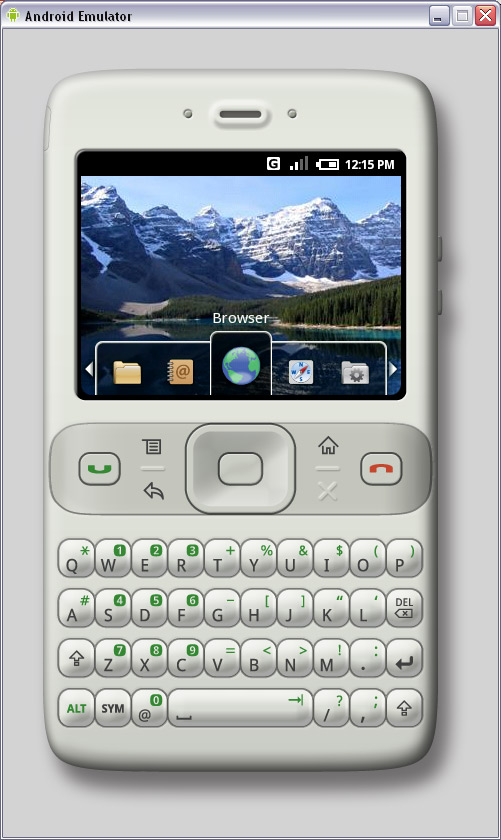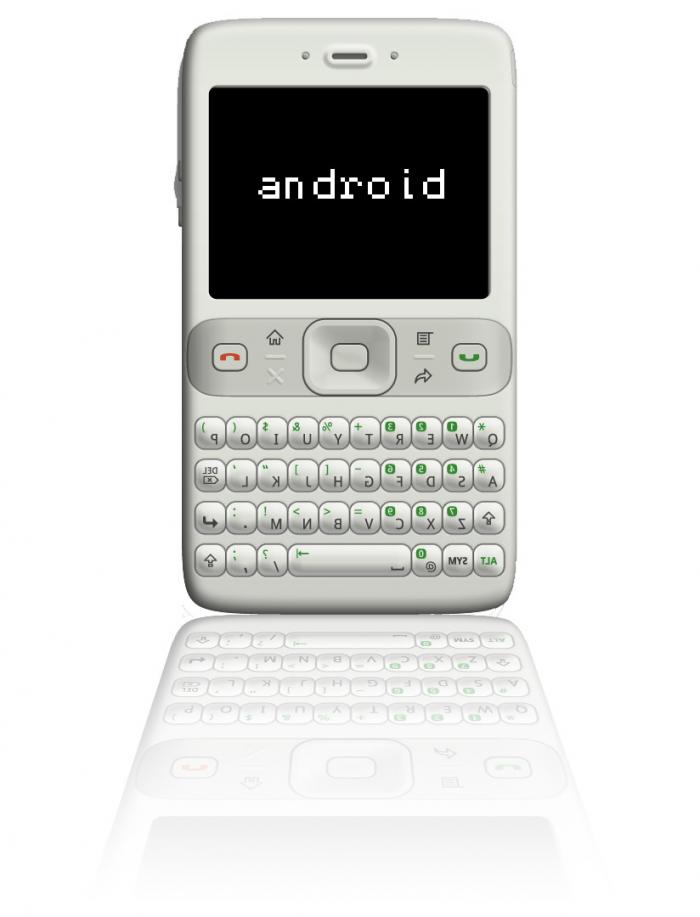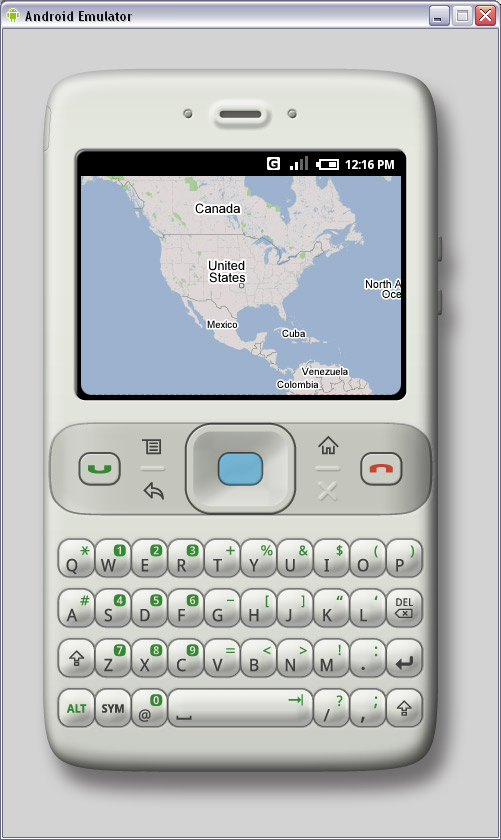Android SDK
Standard upload program for Android mobile developers
- Category Java
- Program license Free
- Version 34.0.4
- Size 149.24 MB
- Works under: Windows 10
- Program available in English
- Program by Google
Android SDK provides the resources you need to build, test and emulate Android apps.
If you want to develop, test and emulate Android apps, then the Android SDK has everything you need to get started. This is a comprehensive software development kit specifically for the Android OS. Furthermore, the SDK is available to everyone, so you don’t have to be a developer, and enthusiasts can make good use of the SDK when it comes to learning how to programm smartphones and tablets.
Perhaps the neatest aspect of the Android SDK is that it includes a full-blown emulator. This is a Windows program that emulates an Android device, and you can skin it, configure it as a smartphone or tablet, and even have it assume behaviors and characteristics applicable to certain brands and models. Capable users can also use this emulator to run Android games and apps on their PCs. Nevertheless, the average user is more likely to be better off using a third-party solution.
One area where the Android SDK really shines is in the integration of Google Maps. This can be a complex topic, and the SDK provides a robust solution. Not only does it work well and you can use it, but you can also analyze in order to learn techniques and how to integrate the services into your own apps.
The Android SDK can be a bit tricky to install and configure, and the emulator is certainly the hardest aspect of that configuration. Some features of the SDK are buried, and you may never know about them until you happen to stumble across them. The SDK does have documentation and some tutorials, but you’ll probably need a third-party reference if you’re just learning the ropes.
A potential challenge is knowing what you need. The Android SDK isn’t just a single download. It’s a collection of packages, and you have to use the SDK Download Manager to get the desired aspects. Downloading everything can take up more space and resources than is necessary, but anytime you realize you need something, getting that particular package is pretty easy and fast.
Pros
- Comprehensive SDK
- Includes customizable emulator
Cons
- Not suited to beginners